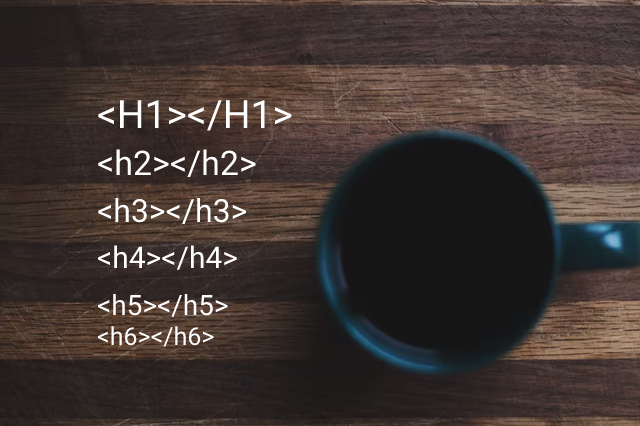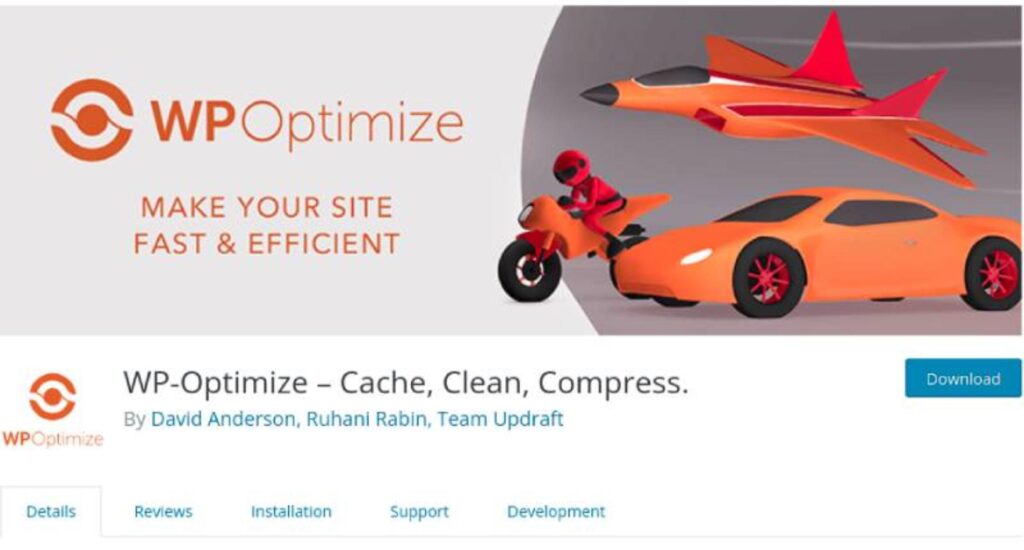# Add Sytax Highlighter to your Blogger Code Samples After trying many solutions to implement syntax highlighting on Blogger, I came across [Alex Gorbatchev’s](http://alexgorbatchev.com/SyntaxHighlighter/) Javascript plugin. Implementing it is very easy, however, I couldn’t get it to work on secure (https) URLs. Add the below code in your head tag.
<!-- BEGIN SyntaxHighlighter BEGIN --> <link href="https://alexgorbatchev.com/pub/sh/current/styles/shCoreDefault.css" rel="stylesheet" type="text/css"> <link href="https://alexgorbatchev.com/pub/sh/current/styles/shThemeDefault.css" rel="stylesheet" type="text/css"> <!-- Add below links in <script> tags also --> http://alexgorbatchev.com/pub/sh/current/scripts/shCore.js http://alexgorbatchev.com/pub/sh/current/scripts/shBrushBash.js http://alexgorbatchev.com/pub/sh/current/scripts/shBrushCpp.js http://alexgorbatchev.com/pub/sh/current/scripts/shBrushCSharp.js http://alexgorbatchev.com/pub/sh/current/scripts/shBrushCss.js http://alexgorbatchev.com/pub/sh/current/scripts/shBrushDiff.js http://alexgorbatchev.com/pub/sh/current/scripts/shBrushJava.js http://alexgorbatchev.com/pub/sh/current/scripts/shBrushJavaFX.js http://alexgorbatchev.com/pub/sh/current/scripts/shBrushJScript.js http://alexgorbatchev.com/pub/sh/current/scripts/shBrushPerl.js http://alexgorbatchev.com/pub/sh/current/scripts/shBrushPhp.js http://alexgorbatchev.com/pub/sh/current/scripts/shBrushPlain.js http://alexgorbatchev.com/pub/sh/current/scripts/shBrushPython.js http://alexgorbatchev.com/pub/sh/current/scripts/shBrushRuby.js http://alexgorbatchev.com/pub/sh/current/scripts/shBrushSql.js http://alexgorbatchev.com/pub/sh/current/scripts/shBrushVb.js http://alexgorbatchev.com/pub/sh/current/scripts/shBrushXml.js <script language="javascript" type="text/javascript"> SyntaxHighlighter.config.bloggerMode = true; SyntaxHighlighter.all(); </script> <!-- END SyntaxHighlighter END -->
Sample code for the implement.
<pre class="brush: js"> <script type="text/javascript">
console.log('First Code Block');
</script>
</pre>You might be wondering why I have given the "pre" tag "brush: js" as classes. You need to mention the syntax highlighting that needs to be used to highlight your code. You can find the full list of supported syntax declarations [here](http://alexgorbatchev.com/SyntaxHighlighter/manual/brushes/).