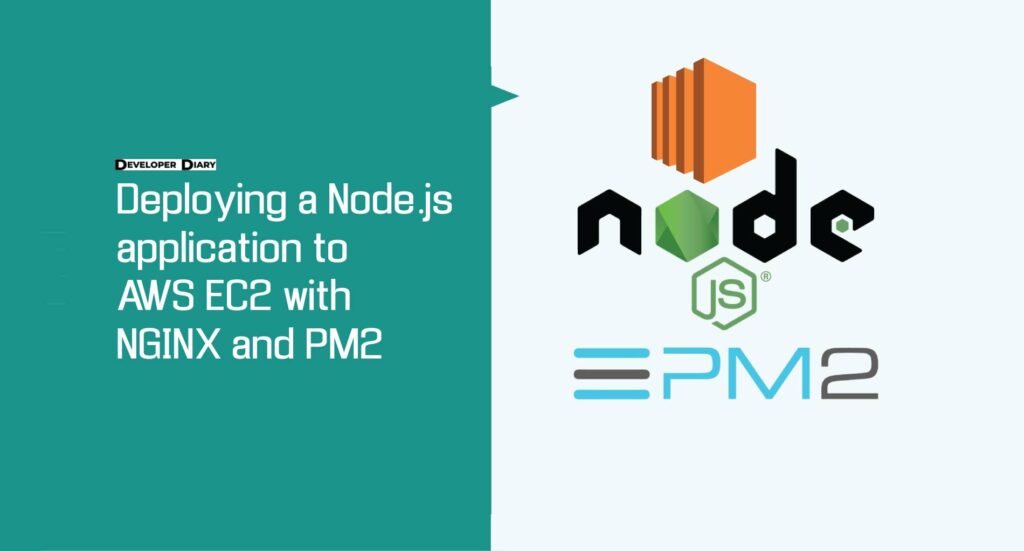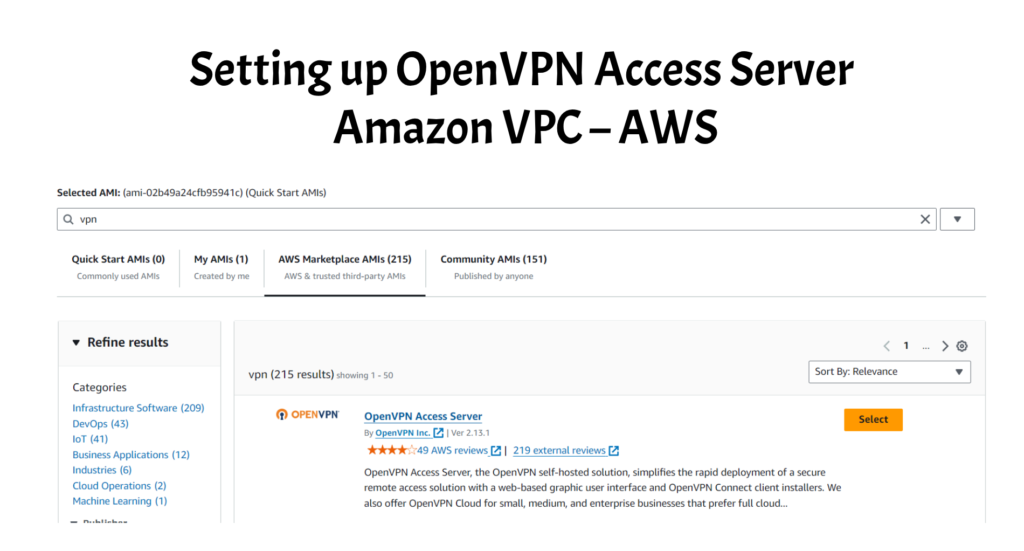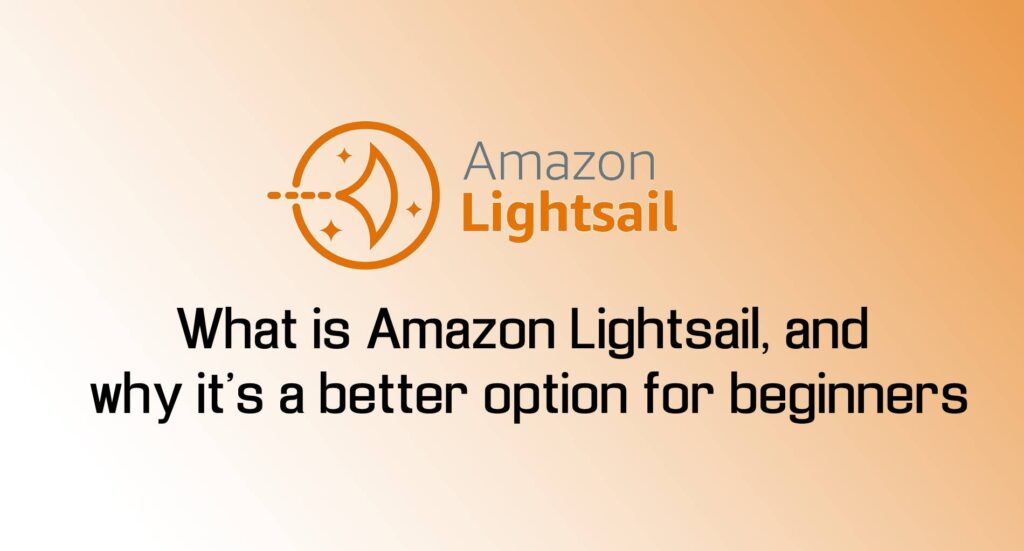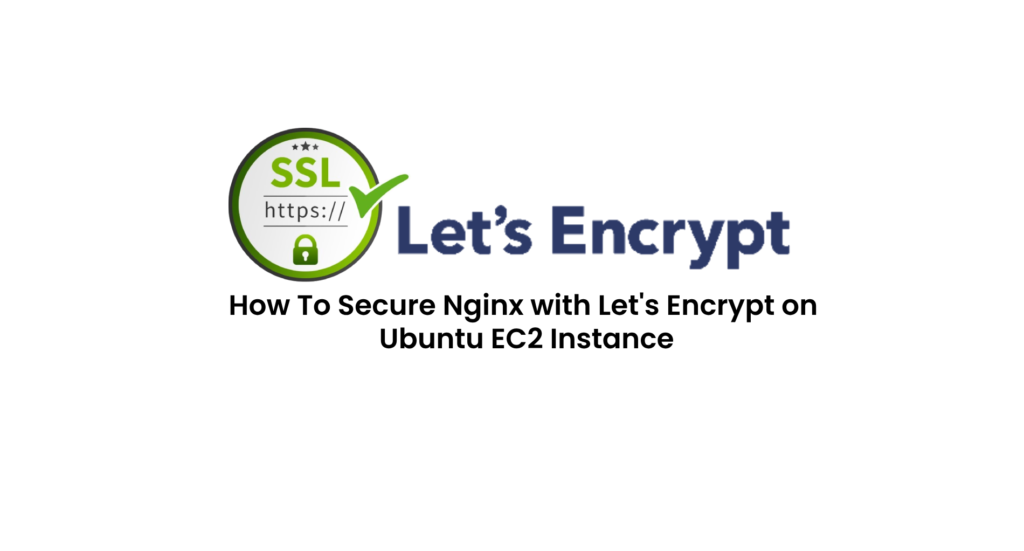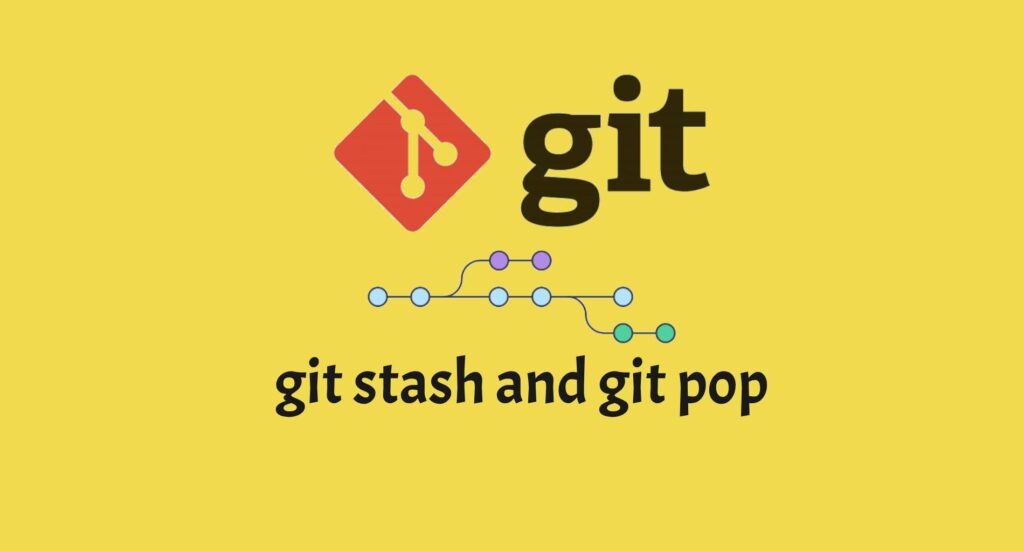Hello, friends, this tutorial help you to know How we connect AWS EC2 instance using Filezilla and SFTP ? First, you need to have *.pem file which you will get from AWS account.
Follow below steps to connect AWS EC2 instance
- Start Filezilla. Go to Preference ->Connection->SFTP
- Browse to the location of your .pem file and select it.
- A message box will appear asking permission to convert the file into PPK.
- Save with the same name.
- Host: Your public DNS name of EC-2 instance, or the public IP address of the server
- Username EC-2 or Ubuntu. The username you will find in connect tab.
- Port: 22
- Connect.
- Finish.
You can read my next article where you can learn How to create Free AWS EC2 Ubuntu Instance Website setup