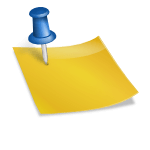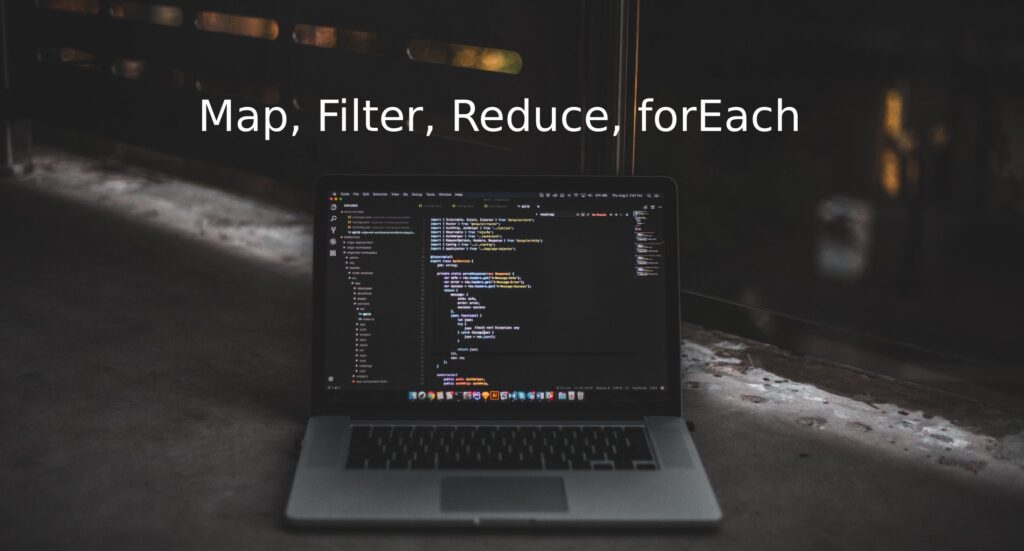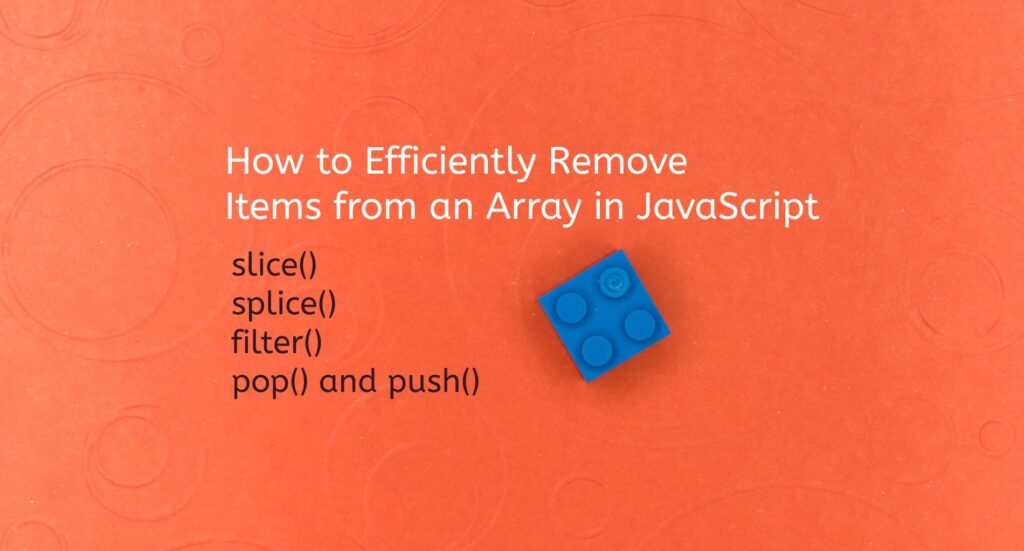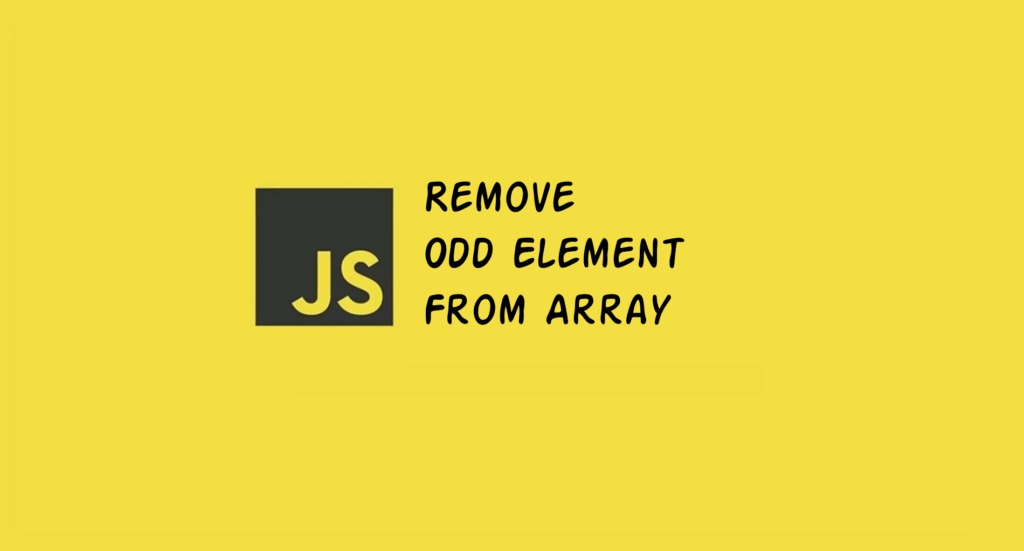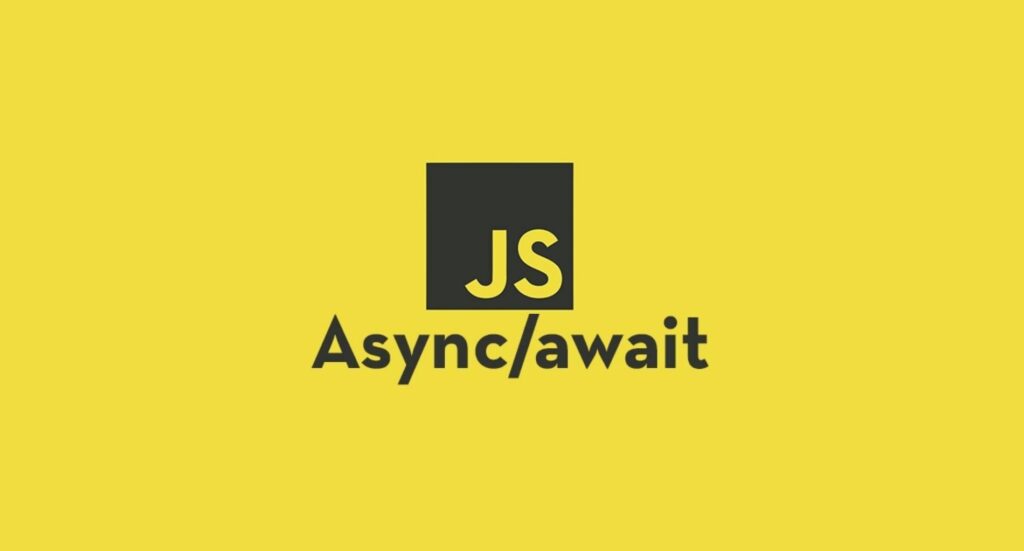In this article, you will learn how can I add a key/value pair to an JavaScript object. To understand this you have the basic knowledge of JavaScript Object.
Example 1 : Adding a key/value pair to an object using bracket notation
// add a key/value pair to an object
const person = {
name: 'Ikhlaque',
age: 29,
gender: 'Male'
}
// add a key/value pair
person['height'] = 5.9;
console.log(person);Example 2: Using the forEach() method to iterate through the array.
const array = [{id: 3}, {id: 2}];
array.forEach(object => {
object.color = 'red';
});
// 👇️ [{id: 3, color: 'red'}, {id: 2, color: 'red'}]
console.log(arr);The function that we pass to the forEach method will be called with each element in the array. With each iteration, we add a key/value pair to the current object.
Example 3: Using map function we can achieve same result as above.
const array = [{id: 3}, {id: 2}];
const arrWithColor = array.map(object => {
return {...object, color: 'red'};
});
// 👇️ [{id: 3, color: 'red'}, {id: 2, color: 'red'}]
console.log(arrWithColor);
// 👇️ [{id: 3}, {id: 2}]
console.log(array);The function that we pass to the Array.map method will be called with each element (object) in the array. We use the spread operator (…) to unpack each object’s key/value pairs and add an additional key/value pair.
Related Articles
How To Check Value Exists In An Array Using Javascript?
JavaScript Interview Questions And Answers
Node.Js Interview Questions And Answers