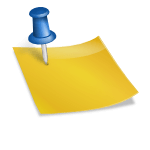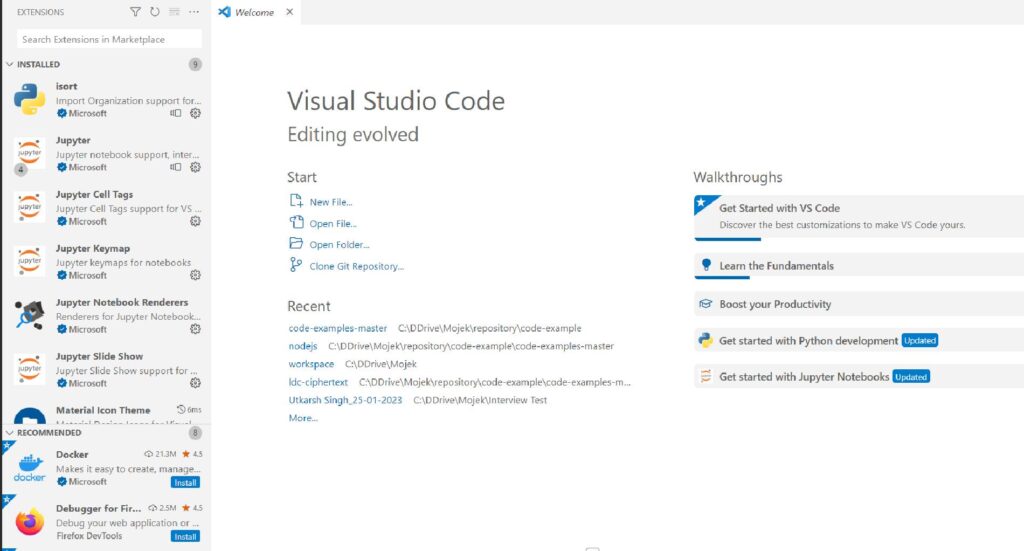API development can be a challenging task, especially if you’re dealing with multiple endpoints and parameters. This is where Postman Chrome Extension comes in handy. It’s a powerful tool that simplifies API development by providing a user-friendly interface to test, debug, and document APIs. In this article, we’ll explore how to use Postman Chrome Extension to streamline your API development process.
What is Postman Chrome Extension?
Postman Chrome Extension is a popular API development tool that allows developers to test and debug APIs. It’s a simple yet powerful tool that can help you simplify the API development process. With Postman Chrome Extension, you can easily create requests, save them for future use, and share them with your team. It also provides a variety of features like automated testing, mock servers, and API documentation.
How to Install Postman Chrome Extension?
Installing Postman Chrome Extension is easy. Follow these simple steps to get started:
- Open Google Chrome and go to the Chrome Web Store.
- Search for “Postman” in the search bar.
- Click on “Add to Chrome” to install the Postman Chrome Extension.
- Once installed, you can access Postman Chrome Extension from the Chrome toolbar.
Postman Chrome Extension Features
Postman Chrome Extension comes with a range of features that can help you simplify your API development process. Here are some of the key features:
- API testing: Postman Chrome Extension allows you to test APIs with ease. You can easily create requests, add parameters, and send requests to test APIs.
- API documentation: Postman Chrome Extension can help you document your APIs. You can use the built-in documentation tool to create API documentation for your team.
- Automated testing: Postman Chrome Extension allows you to automate API testing. You can create automated tests to ensure that your APIs are working as expected.
- Mock servers: Postman Chrome Extension can help you create mock servers for your APIs. This allows you to test your APIs without relying on external servers.
- Collaboration: Postman Chrome Extension allows you to collaborate with your team. You can share your requests and documentation with your team, and work together to develop APIs.
How to Use Postman Chrome Extension?
Using Postman Chrome Extension is easy. Here’s how to get started:
- Open Postman Chrome Extension from the Chrome toolbar.
- Create a new request by entering the API endpoint and selecting the request method (GET, POST, PUT, DELETE, etc.).
- Add parameters, headers, and other request details as needed.
- Click “Send” to send the request.
- View the response in the response pane.
Frequently Asked Questions (FAQs)
Q: Is Postman Chrome Extension free?
Yes, Postman Chrome Extension is free to use. However, there is also a paid version of Postman that provides additional features.
Q. Can I use Postman Chrome Extension to test APIs from different platforms?
Yes, you can use Postman Chrome Extension to test APIs from different platforms, including REST, SOAP, and GraphQL.
Q. Does Postman Chrome Extension provide API documentation?
Yes, Postman Chrome Extension provides a built-in API documentation tool that can help you document your APIs.
Related Articles
Understand The Background Of Free Jasper AI Tool
Is Postman Chrome Extension Deprecated?
JavaScript Concepts: Learn The Basics
Simplify Your Code With These Async/Await Best Practices In JavaScript
JavaScript Interview Questions and Answers
Top VS Code Extensions For Developers In 2023: Boost Your Productivity!
Conclusion
Postman Chrome Extension is a powerful tool that can help you simplify your API development process. It provides a user-friendly interface to test, debug, and document APIs. With Postman Chrome Extension, you can easily create requests, save them for future use, and share them with your team