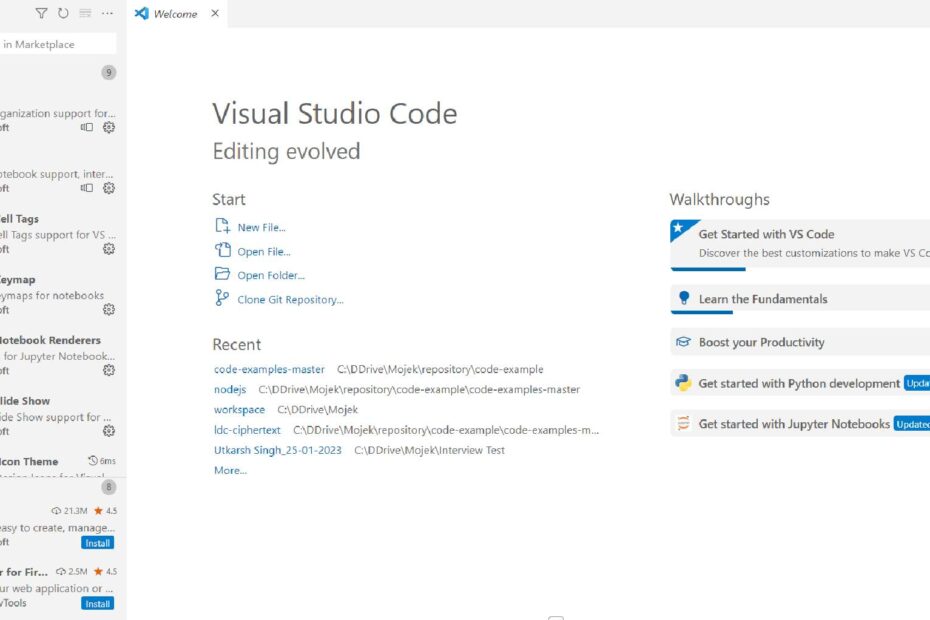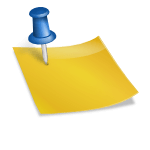As a programmer, you know the importance of a development workflow. VS Code extensions can help you with that. In this blog post, we take a look at the top VS Code extensions for programmers in 2023 and how you can install and use them to improve your coding experience.
Top VS Code Extensions for Programmers in 2023
1. Bracket Pair Colorization Toggler
The Bracket Pair Colorization Toggler extension is a useful tool for programmers working with complex code. Parentheses, braces, and parentheses are color-coded so you can easily tell them apart. This extension makes it easier to catch syntax errors and ensures that your code is structured correctly.
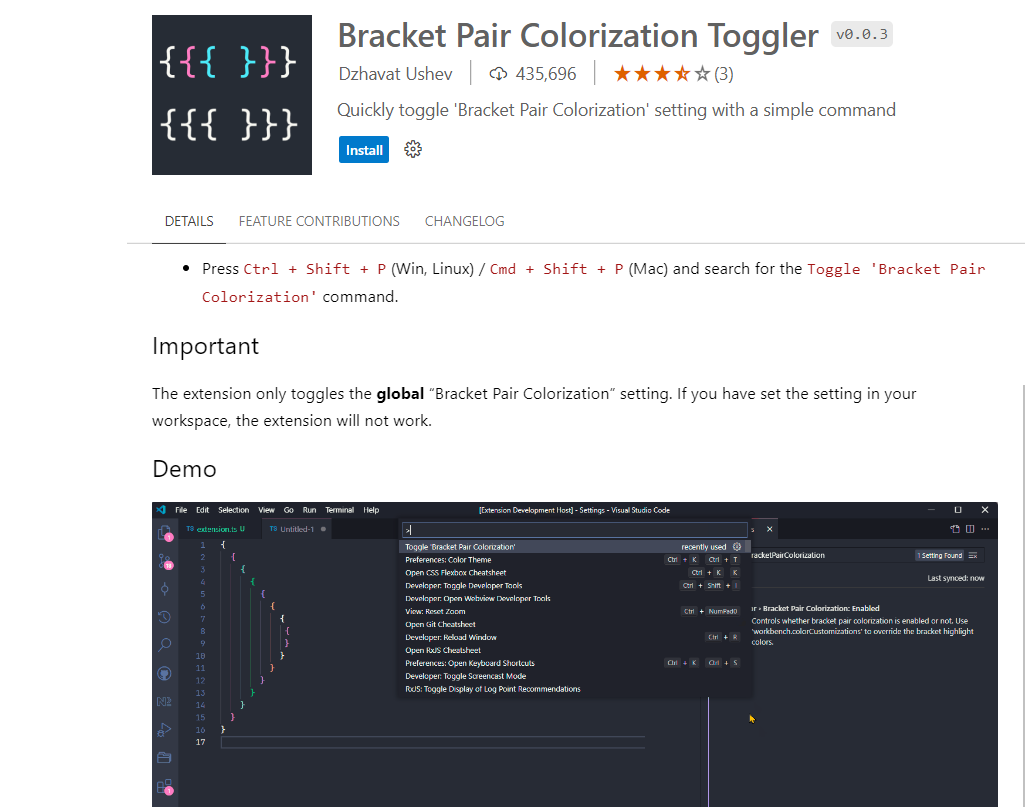
2. GitLens
GitLens is a powerful extension that enhances VS Code’s Git integration capabilities. With GitLens, you can easily view and navigate code changes, view commit details, and even search your repository history. This extension can help you better understand your code base and collaborate more effectively with your team.
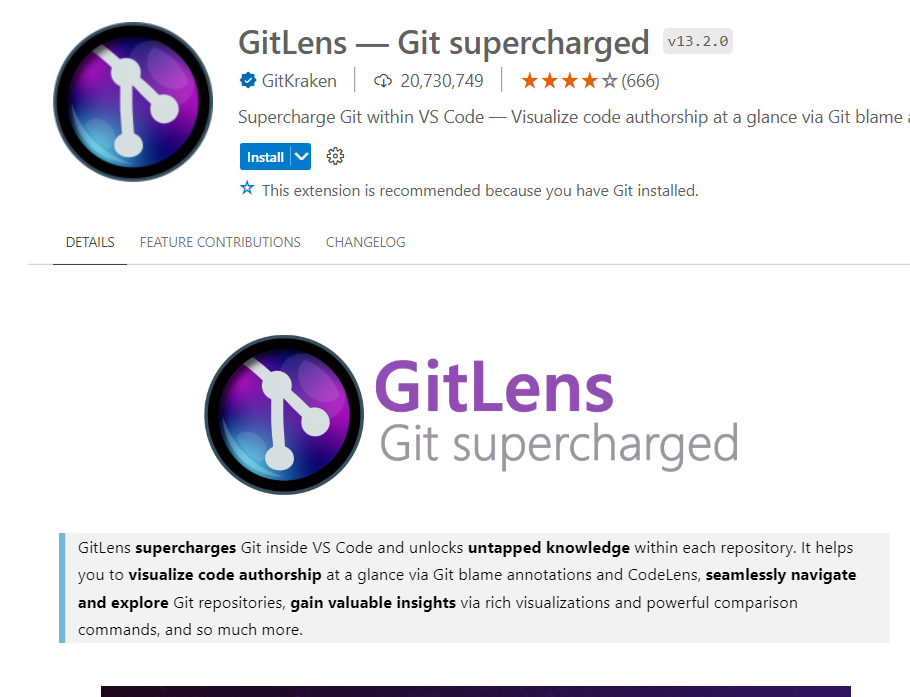
3. Code Spell Checker
The Code Spell Checker extension is a must-have for programmers who value accuracy and attention to detail. This extension checks your code for spelling mistakes and offers correction suggestions. This can help you catch bugs early and ensure your code is bug-free.
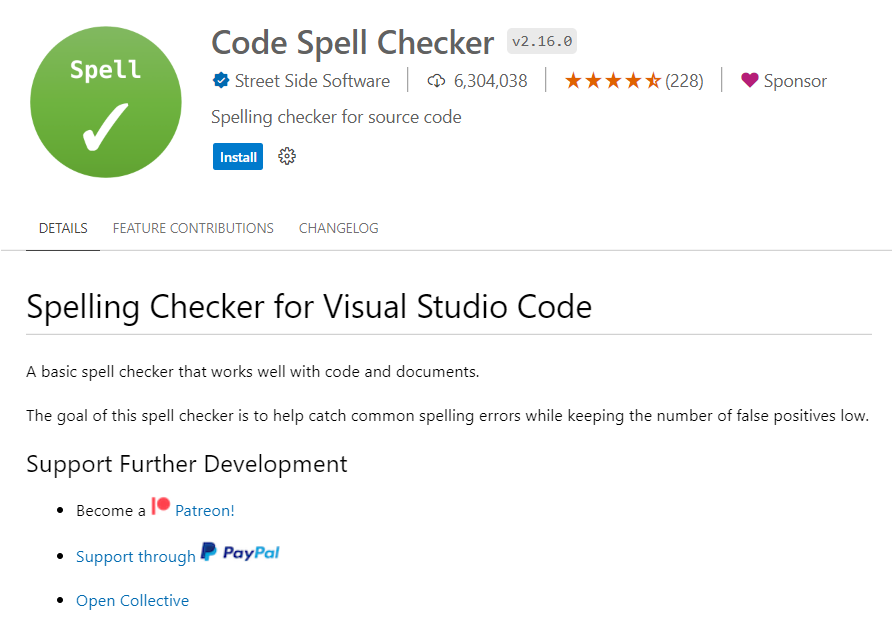
4. Live Server
Live Server is an extension that lets you view your web pages while you’re coding them. This extension creates a local development server that automatically updates your page every time you save changes. With Live Server you can see your changes in real time and make sure your websites are working properly.
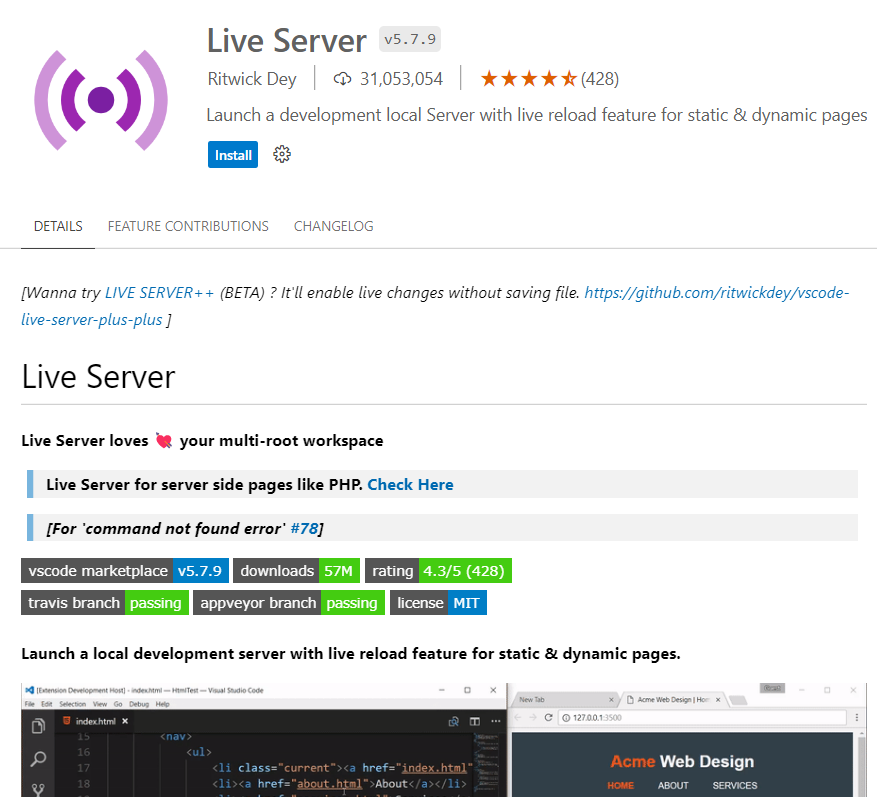
5. ESLint
ESLint is a powerful tool that helps you write cleaner and more consistent code. This extension provides real-time code analysis and checking for errors, style issues, and potential bugs. With ESLint you can ensure that your code is of the highest possible quality.
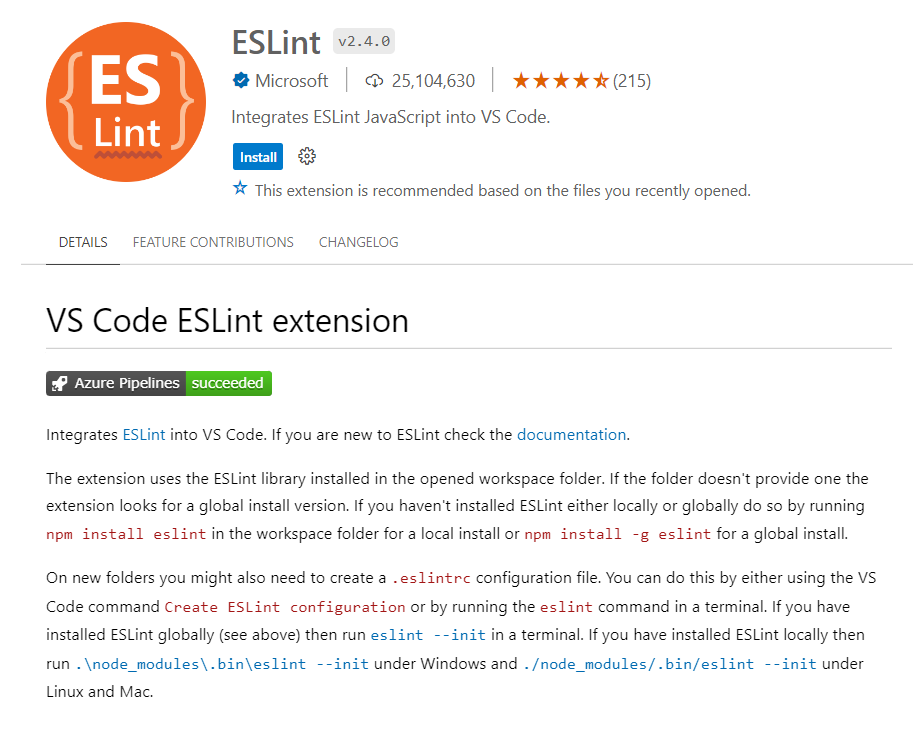
6. Remote – SSH
Remote – The SSH extension allows you to create your development environment using double binding of any remote computer to an SSH server. This helps you simplify development or troubleshooting processes in different scenarios. The source code is not needed for your local computer as this extension executes commands and other needed dependences directly on the remote computer.
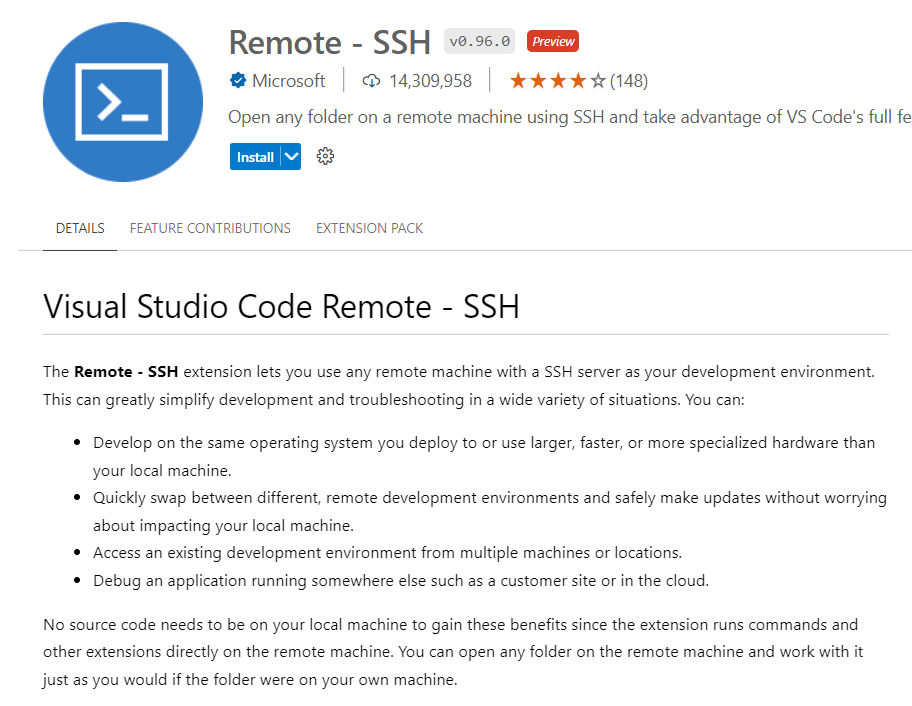
What Are VS Code Extensions and How Do They Work?
VS Code extensions are plugins that can be installed to extend the editor’s functionality. They are created by the community and are available for free on the VS Code Marketplace. To install an extension, simply search for it in the Marketplace and click the Install button. Once installed, the extension will be added to your VS Code instance and you can start using it immediately.
Benefits of Using VS Code Extensions
By using VS Code extensions, you can save time, streamline your workflow, and improve the quality of your code. Extensions can add new features to the editor, automate tedious tasks, and help you find bugs before they become a problem. With the right extensions, you can create a custom development environment that suits your specific requirments and preferences.
Why Visual Studio Code is the best?
Visual Studio Code’s architectural design combines the best features of native, web, and language-specific technology. Web technologies like JavaScript and Node.js combine the flexibility and speed of native apps in VS Code.
How to Install and Use VS Code Extensions
To install a VS Code extension, follow these following steps:
- Open VS Code and click on the Extensions icon in the sidebar.
- Search for the extension you want to install in the Marketplace.
- Click the Install button to install the extension.
- Once the installation is complete, you can start using the extension immediately.
Related Articles
Comprehensive Guide: How To Backup And Restore MongoDB Database
MongoDB Interview Questions And Anwers
Understand The Background Of Free AI Tool Now
The Requested Url /Phpmyadmin/ Was Not Found On This Server
Why We Need WordPress Website Backup And Restore
Conclusion
These are just a few of the best VS Code extensions that programmers should consider in 2023. By using these tools, you can enhance your productivity, streamline your workflow, and write cleaner, more consistent code. We hope that this article has been helpful and informative, and we wish you the best of luck in your coding endeavors.