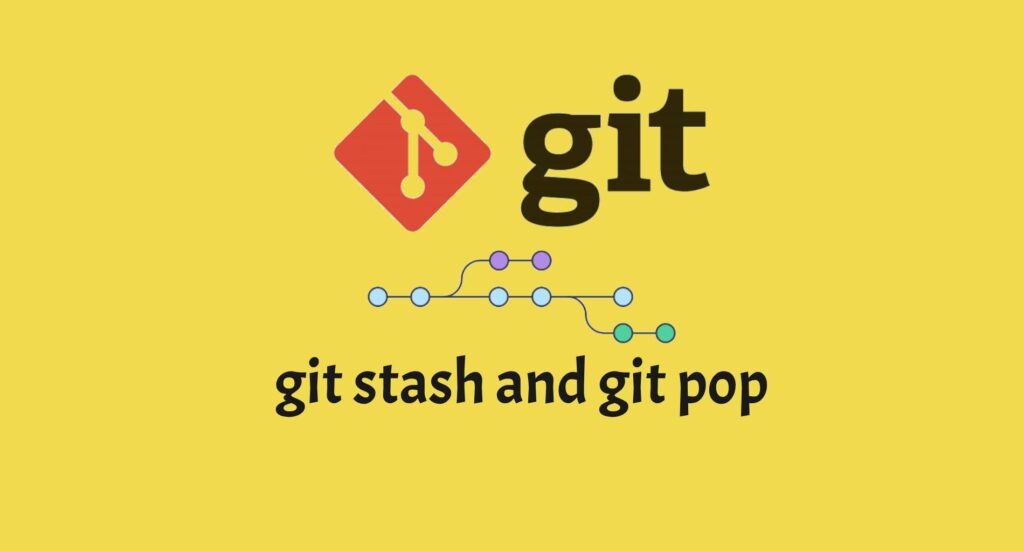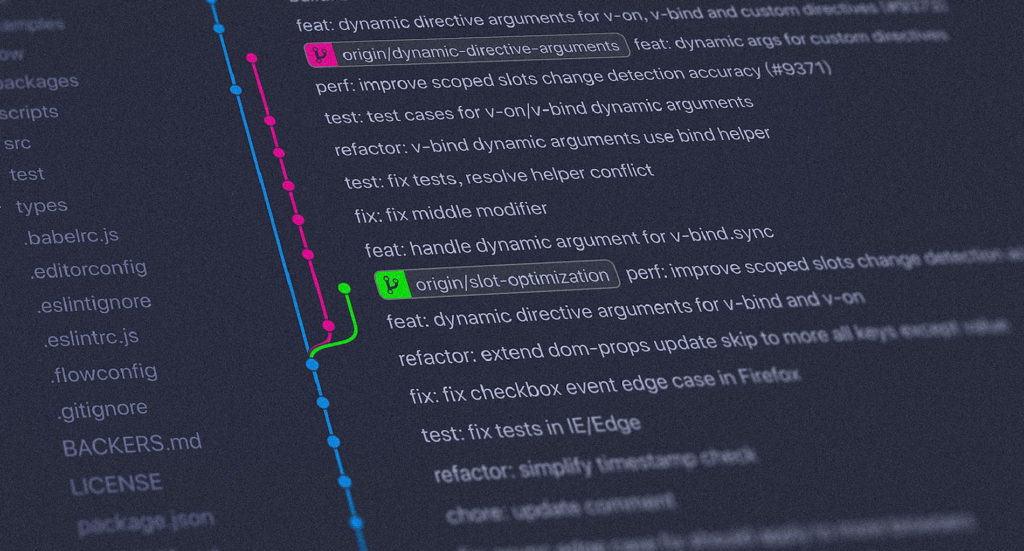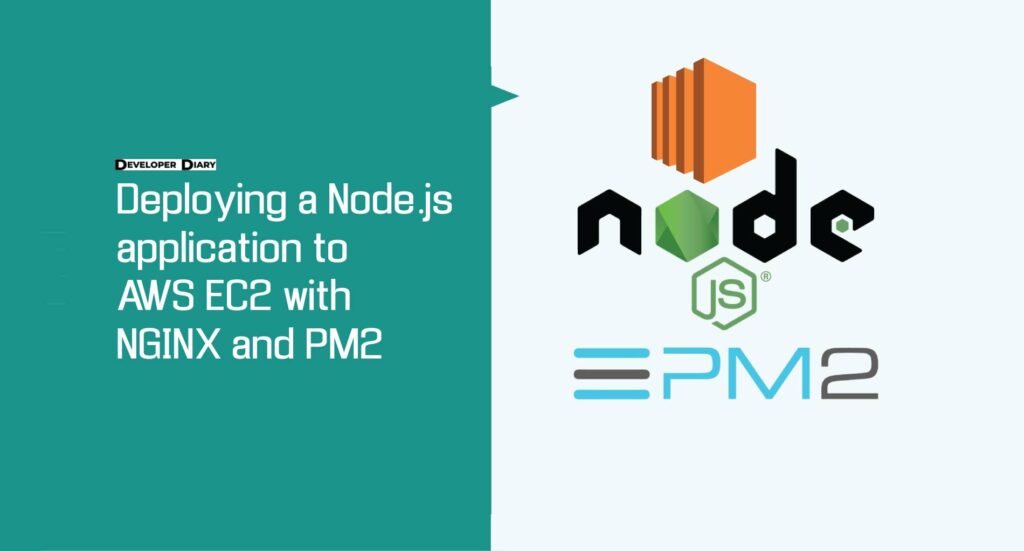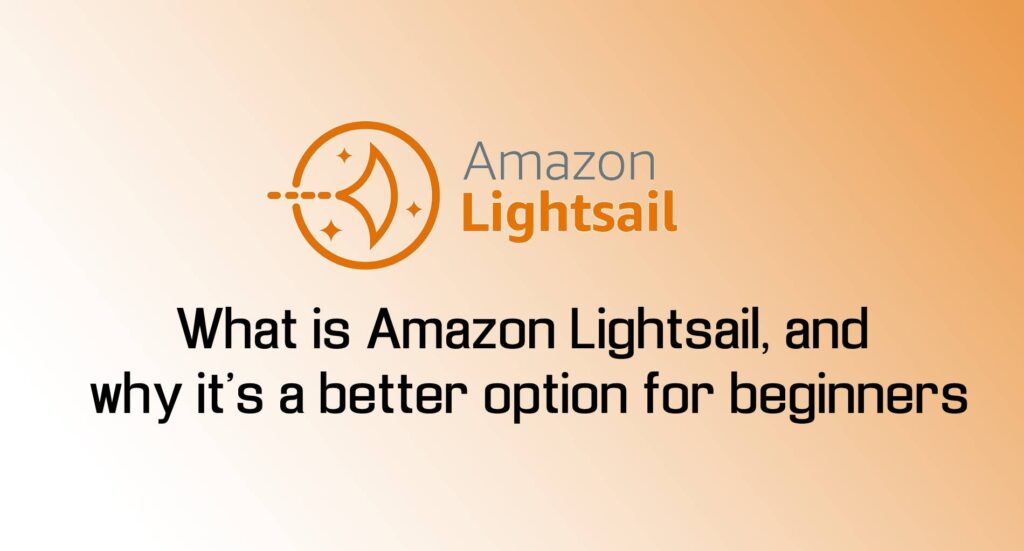When I was learning Ubuntu it was very difficult to know Ubuntu version. When you want to work on Ubuntu you really need to know which version are you working. Because it will help you to solve your many issue like if you are programmer then you can able to find why your code not working with this version then you can download related library.
Refer following step which can help you to know Ubuntu version.
Step 1: Open the terminal.
Step 2: Enter the lsb_release -a command.
Step 1: Open “System Settings” from the desktop main menu in Unity.
Step 2: Click on the “Details” icon under “System.”
Step 3: See version information.
Or
Use this in the terminal to show the details about the installed Ubuntu “version”:
lsb_release -a