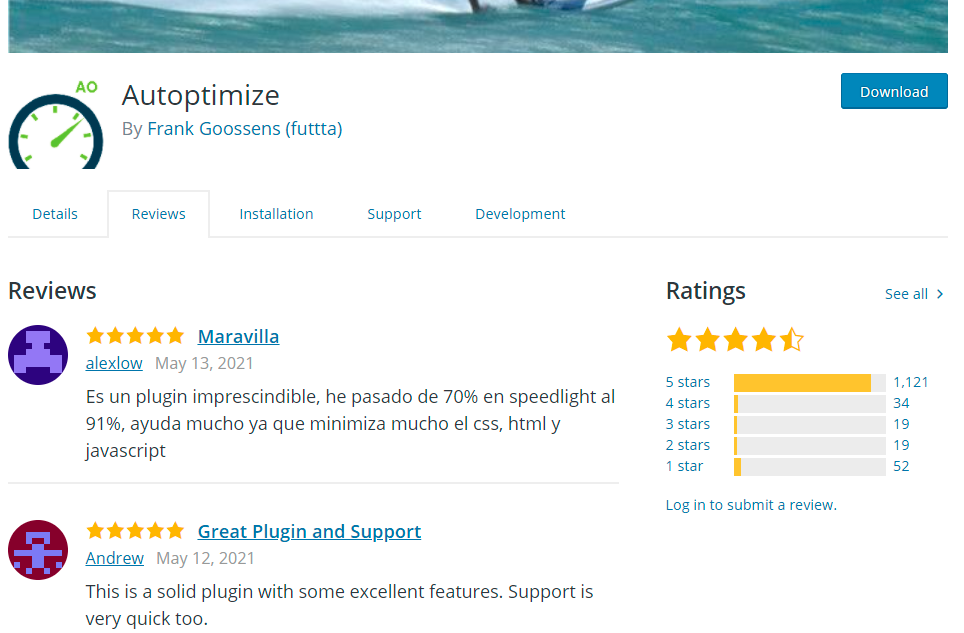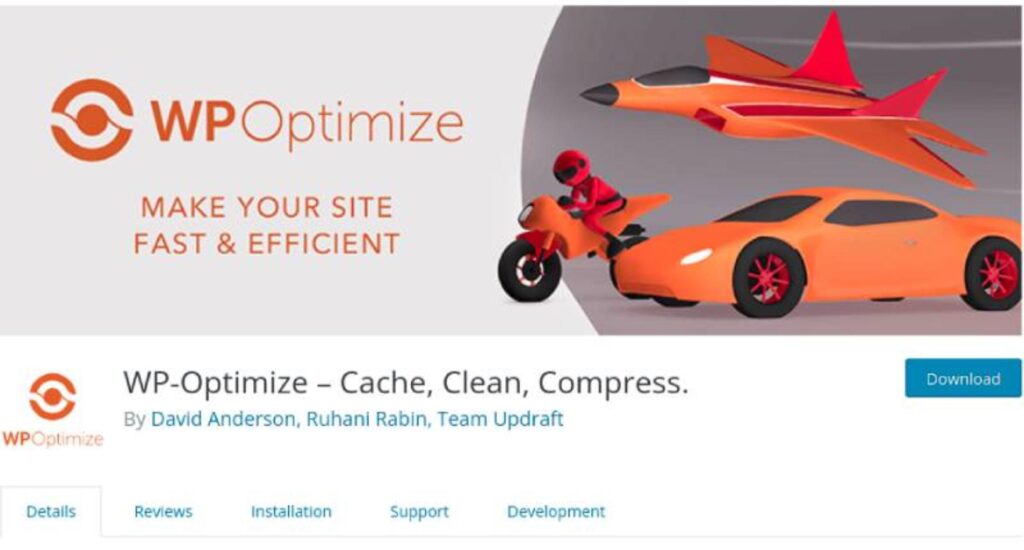You have to first know default argument of WordPress. If you know default argument of WordPress than any learner/beginner simply use WordPress function how they need. Because WordPress has many possibilities to show your content.
<?php $args = array( 'numberposts' => 5, 'offset' => 0, 'category' => , 'orderby' => 'post_date', 'order' => 'DESC', 'include' => , 'exclude' => , 'meta_key' => , 'meta_value' => , 'post_type' => 'post', 'post_mime_type' => , 'post_parent' => , 'post_status' => 'publish', 'suppress_filters' => true ); ?>
Use get_posts function and pass all the args which you have a need.
Example below
Call function
<?php wp_get_theme_post(); ?>
in your templates
Create function in function.php file
<?php
if ( ! function_exists ( 'wp_get_theme_post' ) ) :
function wp_get_theme_post(){
?>
<?php
$args = array('numberposts' => 5, 'orderby' => 'rand' );
$rand_posts = get_posts( $args );
foreach( $rand_posts as $post ) : ?>
<li><a href="<?php echo $post->guid; ?>"><?php echo $post->post_title; ?></a></li>
<?php endforeach; ?>
<?php
}
endif; ?>In the above function, have used simple args (numberpost, orderby).