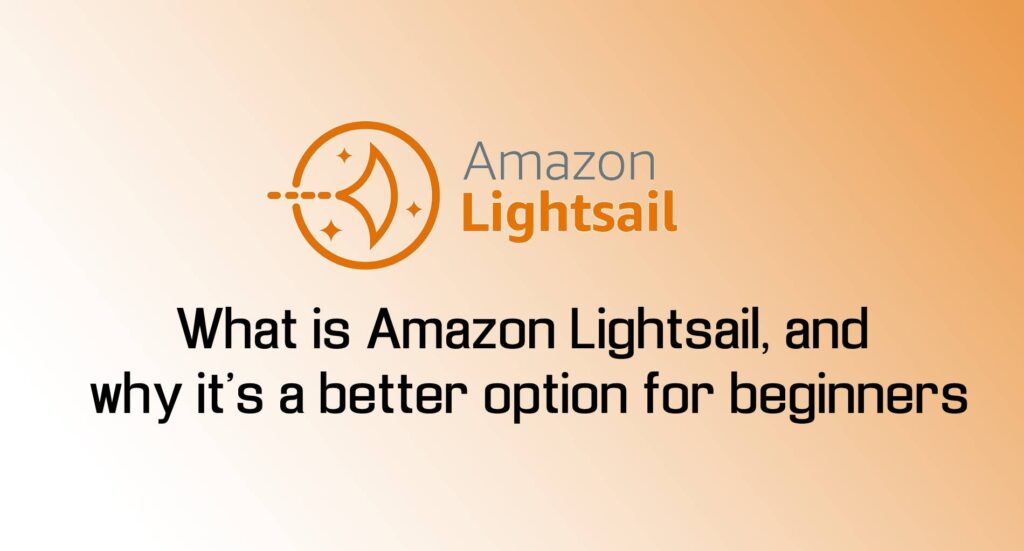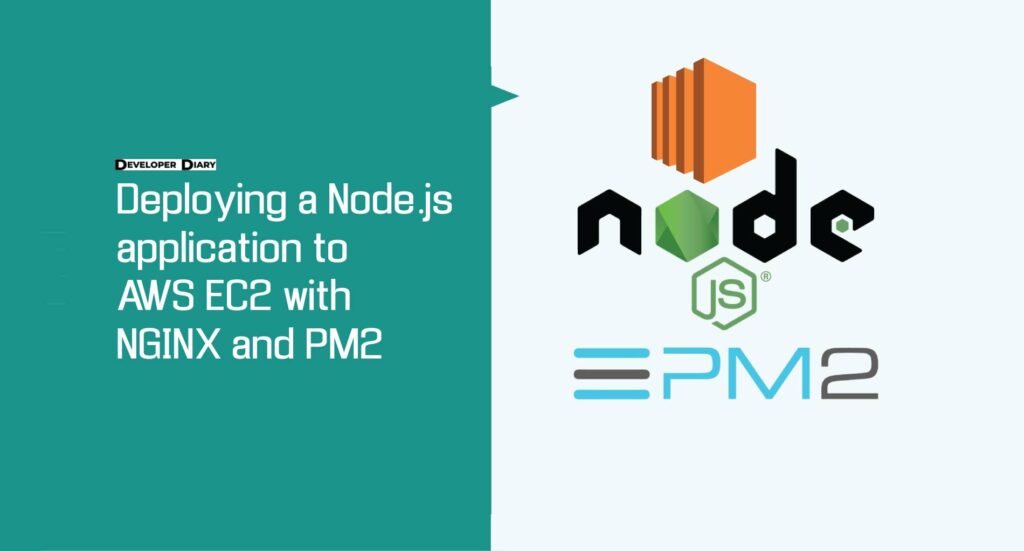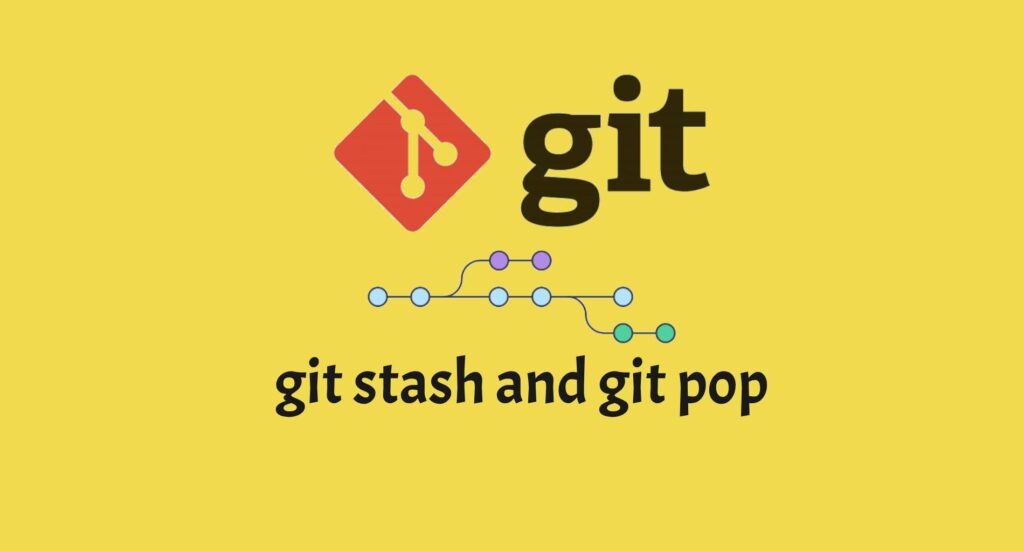In this article we will show you how to install Composer on Windows 10 platforms Composer is an application used for dependency management in standard PHP format. It drastically changed the PHP ecosystem by laying the foundation for modern PHP Development, with component-based applications and frameworks.
By default, Composer doesn’t install anything globally. It manages dependencies on a project basis and installs them in your project’s Vendors directory.
Install Composer On Windows 10
Getting started with Composer on a Windows machine is slightly different. No command line instructions are required to download and install the software.
Simply follow these steps:
- Install PHP on your computer. We recommend using XAMPP for this purpose, as the process is straightforward and you can complete it in a few minutes.
- Once XAMPP is installed, download the latest version of Composer.
- Run the Composer installation wizard. If prompted to enable developer mode, ignore it and continue with the installation process.
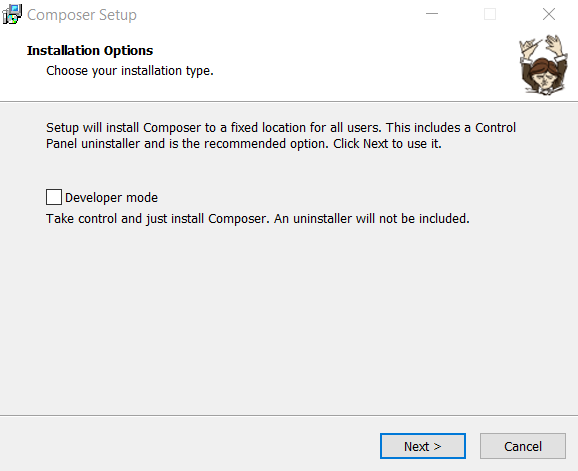
- Another window will appear asking you to find the PHP command line. By default it is located at C:/xampp/php/php.exe. After specifying the location, click Next.
- You will be asked for proxy settings. Leave the checkbox unchecked and skip this part by clicking Next. Then click Install on the final window.
- After completing the installation, open the command prompt. Press CTRL +R, type in “cmd,” and click OK.
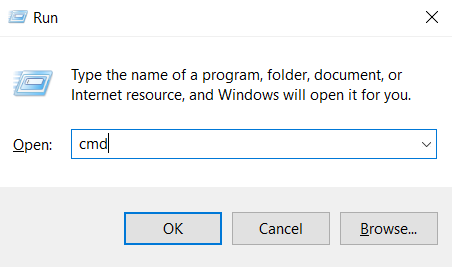
- Now run the following command and check
composerConclusion
Great job! Now have Composer installed on your Windows computer. The installer will automatically add Composer to your PATH variable. Now you can open the command prompt and run the software from anywhere.