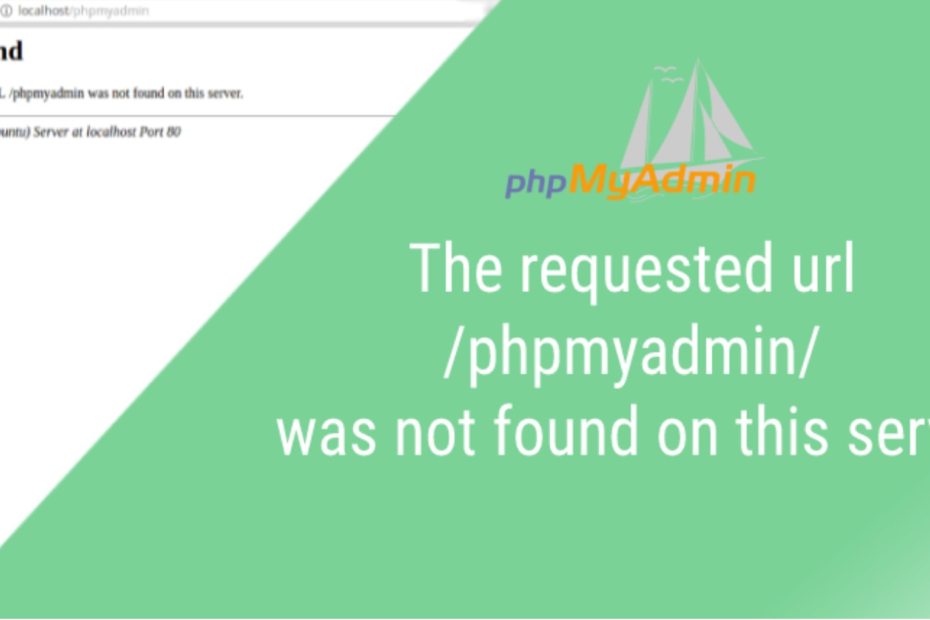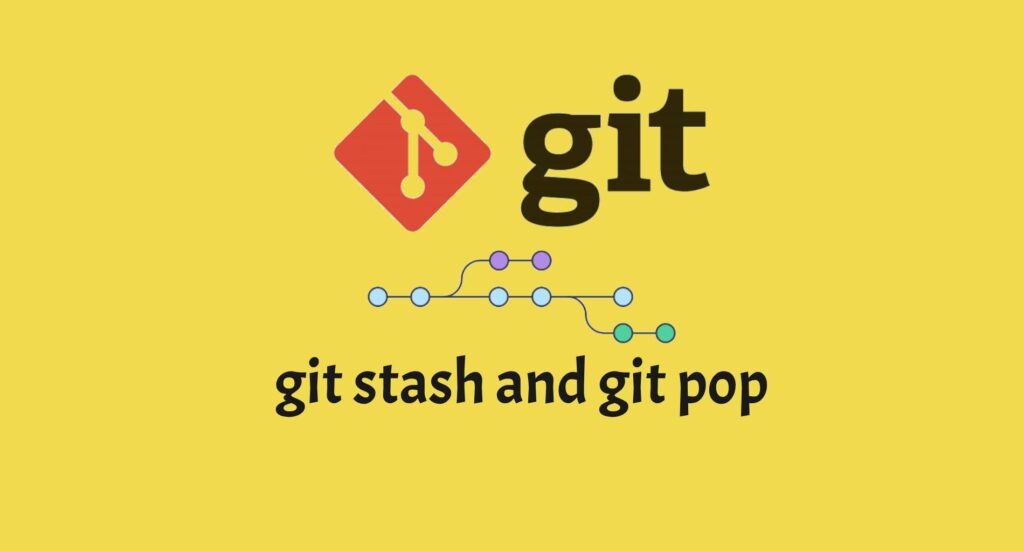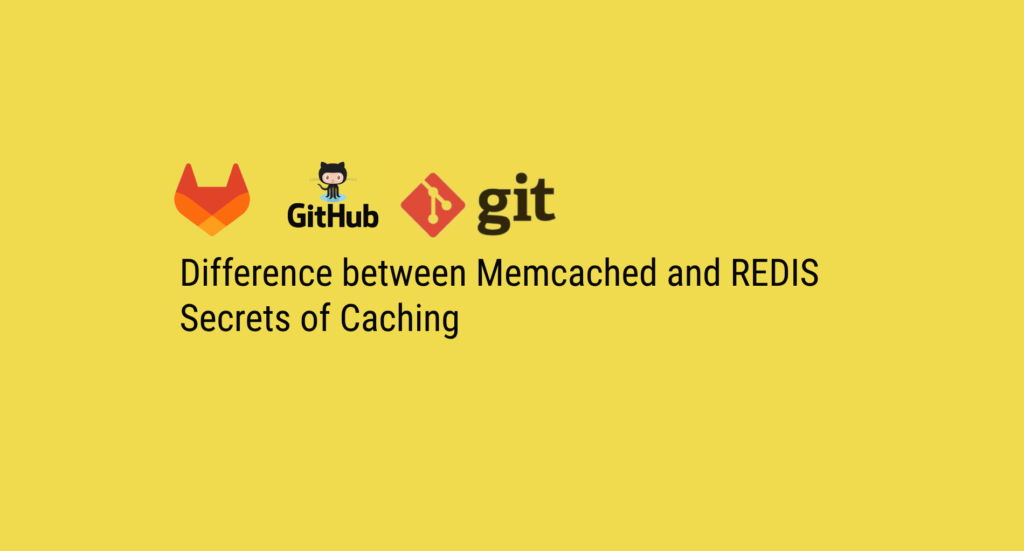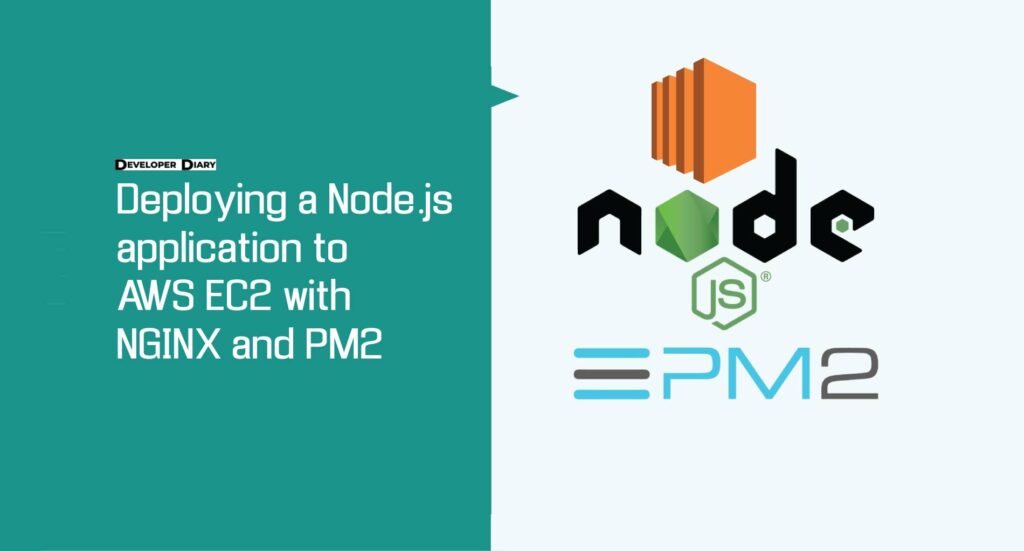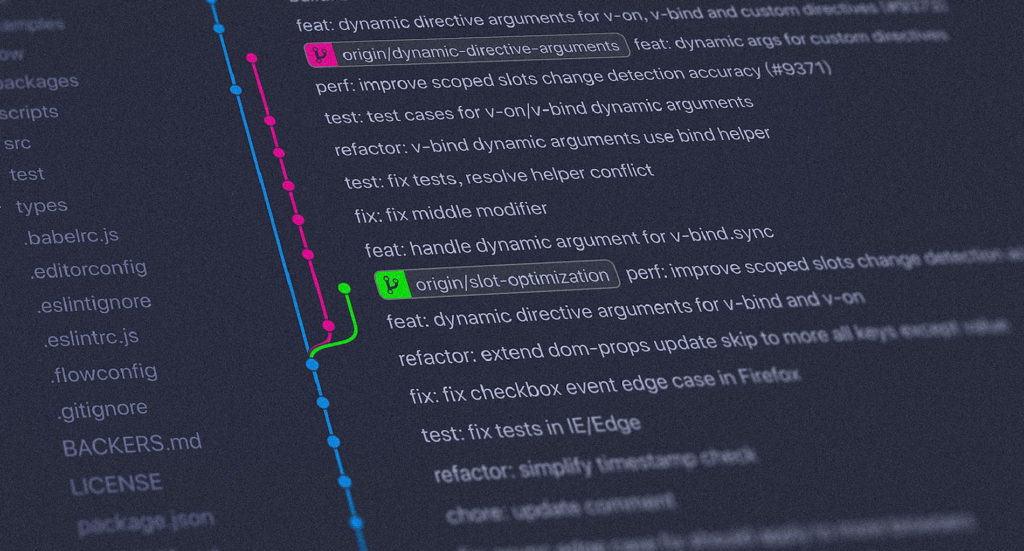Our Problem : The requested url was not found on this server phpmyadmin. Here you will find the solutions
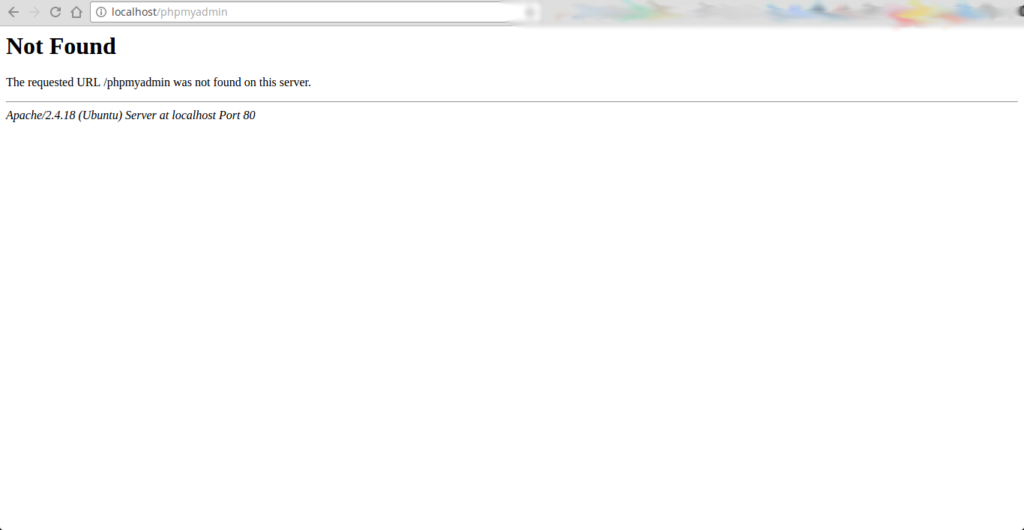
What is phpMyAdmin
phpMyAdmin is an open source software tool released on September 9th, 1998 and written in PHP. Basically, it is a third-party tool for managing the tables and data in the database. phpMyAdmin supports different types of operations on MariaDB and MySQL. The main purpose of phpMyAdmin is to manage MySQL over the web.
phpMyAdmin has a GUI application that is used to manage the database. Here we can create a database and a table and run a MySQL query using the phpMyAdmin GUI
Advantages and Disadvantages of phpMyAdmin
Advantages
- phpMyAdmin can be run on any operating system such as Linux, Ubuntu, Windows, etc. have a browser.
- phpMyAdmin has a feature in the GUI to control user permissions on databases. phpMyAdmin has a query panel where you can run the complex query and get the result at the same time.
- phpMyAdmin we can easily create the database, delete, import, export and many other functions that can make our work a lot easier.
Disadvantages
- phpMyAdmin is easy to learn but a bit difficult for new developers.
- phpMyAdmin is a web-based software tool that runs only in a browser.
- It does not have an automatic compilation feature.
Solution: The requested URL was not found on this server
Step 1. Edit apache2.conf
Open apache2.conf file with your favorite editor
sudo nano /etc/apache2/apache2.confStep 2. Include PHPMyAdmin configuration file
Then add the following line to the end of the file
Include /etc/phpmyadmin/apache.confStep 3. Restart Apache
sudo service apache2 restart
Or
sudo systemctl restart apache2.service
Or
sudo service apache2 reloadAlternative Other method
Please follow the below code and open your terminal and enter the given command. It will resolve your probelm
sudo ln -s /etc/phpmyadmin/apache.conf /etc/apache2/conf-available/phpmyadmin.conf
sudo a2enconf phpmyadmin
sudo service apache2 reloadConclusion
I hope our given solution will help you to solve your “the requested url was not found on this server phpmyadmin” problem. If you feel any issues or want to give feedback feel free comment or contact us. Or do you facing any issues on other topic feel free contact us we will help you on same.
Related Articles
- PhpMyAdmin Issue With 7.2 [Sql.Lib.Php]
- Free AWS EC2 Ubuntu Instance Website Setup
- How To Secure Your Contact Form 7 With ReCaptcha V2
- Best Autoptimize Plugin Settings For WordPress In 2022
- How To Secure Your Contact Form 7 With ReCaptcha V2
- How To Setup Contact Form 7 : Beginner’s Tutorials
- How To Use Header Tags For Your WordPress Site
- Sticky Navigation Bar On Scroll Using JavaScript